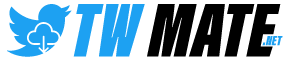TWITTER (X) VIDEO DOWNLOADER
Download Twitter (X) videos, reels, GIFs & more in MP4 format instantly with TwMate. Fast, free, and easy-to-use Twitter (X) video downloader online.

Lorem ipsum dolor sit amet, consectetur adipiscing elit. Ut elit tellus, luctus nec ullamcorper mattis, pulvinar dapibus leo.

DOWNLOAD TWITTER (X) VIDEO & GIF
Save Twitter (X) videos and GIFs directly to your device with TwMate. No apps or sign-up required—just paste the tweet link and download in seconds.
Downloading videos and GIFs from Twitter (X) is simple with TwMate. Just copy the tweet link, paste it into TwMate’s downloader, and get your file instantly.
Whether you’re saving content for offline viewing, reposting, or personal use, TwMate makes it quick and hassle-free. It works on all devices, offers high-quality downloads, and requires no installation or login.
Start using TwMate today to download any Twitter video or GIF in just a few clicks!
TWITTER (X) VIDEO DOWNLOAD
TwMate is a free and easy-to-use tool that lets you download videos from Twitter (now called X) directly to your device. It’s perfect for saving videos for offline use, sharing, or keeping for later. Whether you’re on a phone, tablet, or desktop, TwMate makes the process simple and fast.
There are many video downloaders out there, but TwMate stands out with its clean interface, fast performance, and support for high-quality downloads. It works in your browser, so there’s no need to install anything. Just copy the tweet link, paste it into TwMate, and download your video instantly.
To get started, find the Twitter (X) video you want to save and copy its link. Head to TwMate, paste the link in the input box, and let the tool create your download link. Once ready, click to save the video to your device—it’s that easy.
TwMate is a smart solution for anyone who wants a quick, reliable way to download Twitter videos.

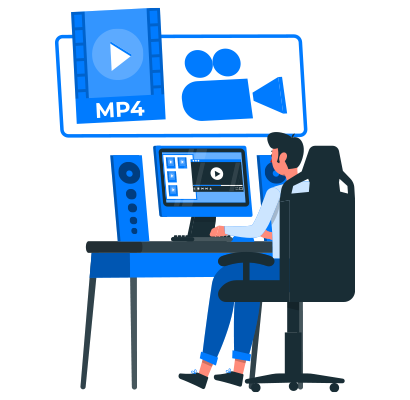
TWITTER TO MP4 DOWNLOAD
Twitter (X) to MP4 download lets you convert and save Twitter videos in MP4 format so you can watch them offline anytime. It’s the easiest way to keep your favorite content from Twitter.
As Twitter (X) continues to grow as a hub for viral and trending videos, users often want to save that content to view later or share elsewhere. Unfortunately, Twitter doesn’t offer a built-in download option. That’s where a Twitter to MP4 Downloader like TwMate comes in handy.
TwMate allows you to convert Twitter videos into MP4 format in just a few clicks. MP4 files work on almost every device—phones, tablets, computers, and media players—making your saved videos easy to access anytime, anywhere.
Just copy the video link from Twitter, paste it into TwMate, and download your MP4 file. Whether you’re saving clips for offline viewing or using them in personal projects, TwMate makes the process fast and hassle-free.
HOW TO DOWNLOAD TWITTER (X) VIDEO AND GIFs
COPY THE URL
Just copy the tweet link that contains the video or GIF you want.
PASTE THE URL
Then paste the link into the input box on TwMate.
DOWNLOAD THE VIDEO
Click the Download button, and in seconds, your file will be ready to save.
USE THE SIMPLE STEPS BELOW TO SAVE ANY TWITTER (X) VIDEO OR GIF THROUGH OUR SITE
Please follow the step-by-step instruction!
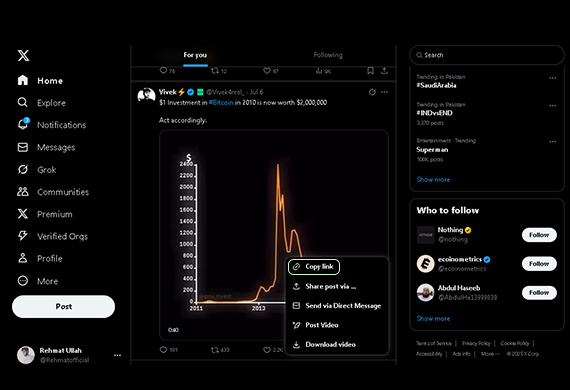
1st METHOD
Go to Twitter (X) and find the video you want to download. Right-click on the video and select “Copy video address” or “Copy tweet link” from the menu.
2nd METHOD
Open the tweet that contains the video, GIF, or image. Then copy the full URL from your browser’s address bar, just as shown in the example.
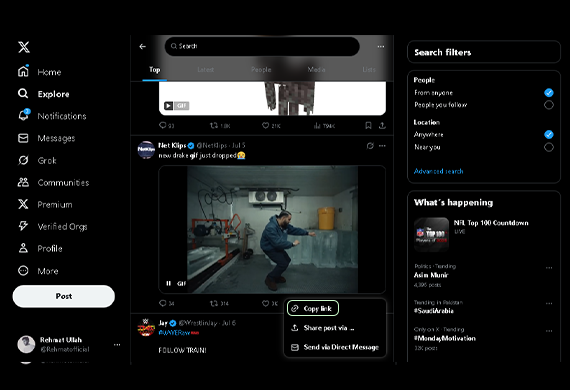
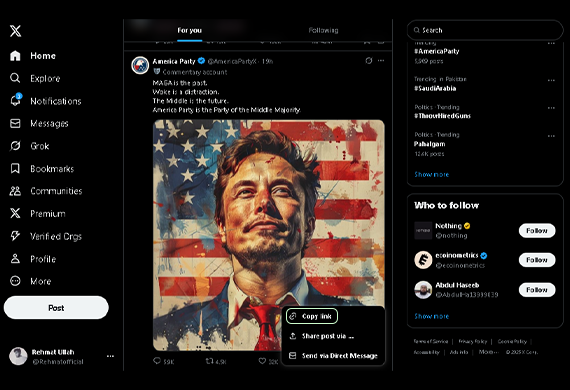
3rd METHOD
Click on the tweet you wish to download. Select “Copy link to Tweet”, then paste the link into TwMate’s input box to save the Twitter video, GIF, or image instantly.
FREQUENTLY ASKED QUESTIONS (FAQ'S)
You can download Twitter videos by copying the tweet link and pasting it into an online downloader like TwMate to get an MP4 file.
Yes, you can easily save Twitter GIFs by using a GIF downloader. Just copy the tweet link, paste it into TwMate, and download the GIF.
Yes, TwMate is a completely free online tool that allows you to download Twitter videos without any software or sign-up required.
Use a Twitter (X) to MP4 downloader like TwMate. Copy the video link, paste it into the site, and download the video in MP4 format.
Yes, TwMate works on all devices, including iPhone and Android. Just open the site in your browser, paste the link, and download the video.
Downloading public videos or GIFs for personal use is generally fine, but avoid reusing copyrighted content without permission.
Some videos may be restricted, private, or hosted by third-party platforms, which may block downloading. Always ensure the tweet is public.
No, TwMate is a web-based tool. You can download Twitter videos and GIFs directly from your browser without any app or extension.
Yes, you can also download Twitter photos by copying the tweet link and using tools like TwMate to save them.
No, TwMate allows you to download videos in high quality, including HD, depending on the original video uploaded.